While migrating to Google Analytics 4 might seem like a daunting task, it's actually a simple process that can be done in a few steps. Unfortunately, the Blogger settings don't support the new format of property id for Google Analytics 4. But don't worry, this guide will show you how to make the switch.
Tuesday, January 31, 2023
Migrating Your Blogger Blog to Google Analytics 4
While migrating to Google Analytics 4 might seem like a daunting task, it's actually a simple process that can be done in a few steps. Unfortunately, the Blogger settings don't support the new format of property id for Google Analytics 4. But don't worry, this guide will show you how to make the switch.
Monday, January 30, 2023
Weather on Display: Building a Raspberry Pi Weather Station with Touchscreen
Are you tired of constantly checking your phone or computer for the latest weather updates? Want to have real-time weather information readily available in your home? Look no further! In this post, we'll show you how to create your own weather station using a Raspberry Pi and a touchscreen display.
A while ago, I described purchasing the Tempest Weather Station for its accurate readings of local weather conditions. However, accessing the information was limited to the Tempest mobile app or web interface. To make the information persistently available in my home, I decided to build a Raspberry Pi weather station with a touchscreen display.
Sunday, January 29, 2023
Midjourney AI Image Generator: A Breakthrough in Digital Art
 |
| Midjourney generated landscape image |
In recent years, we have seen rapid growth in the field of artificial intelligence and its applications in various industries. One such application that has taken the world of digital art by storm is the Midjourney AI Image Generator. This tool has the potential to change the way we think about digital art, and it is time to dive into the world of Midjourney AI Image Generator and understand what makes it so special.
What is Midjourney AI Image Generator?
Midjourney AI Image Generator is a cutting-edge tool that harnesses the power of deep learning algorithms to generate high-quality images from textual descriptions. This tool enables users to create digital images with ease, by simply describing what they want to see in the image. The tool then generates an image that matches the description, making it possible for users to bring their creative vision to life.How does it work?
Midjourney is powered by a deep learning model that has been trained on a large dataset of images and textual descriptions. The model has learned the relationship between text and images and uses this knowledge to generate new images based on textual descriptions.When a user inputs a textual description, the model processes the description and generates a corresponding image. The process is fast and efficient, and the output image is of high quality, making it ideal for use in a variety of applications, including digital art, advertising, and graphic design.
The Advantages of Midjourney AI Image Generator
- High-quality images: The images generated by Midjourney AI Image Generator are of high quality and resolution, making them suitable for use in a variety of applications. The output images are clear, vibrant, and truly bring the user's creative vision to life.
- Fast and efficient: The tool is fast and efficient, allowing users to generate images in a matter of seconds. This speed and efficiency make it possible for users to bring their creative vision to life in a matter of minutes, rather than hours or days.
- User-friendly interface: Midjourney AI Image Generator has a user-friendly interface that makes it easy for users to generate images, even if they have limited technical knowledge. The interface is intuitive, and users can start generating images within minutes of installing the tool.
- Customizable: The tool allows users to customize their images by adjusting various parameters, such as color, size, and detail. This customization feature enables users to fine-tune their images to their exact specifications, making it possible to achieve the perfect look and feel for their creative vision.
Saturday, January 28, 2023
Say Goodbye to Wrinkled Clothes and Musty Smells: How Notifications Can Streamline Your Laundry Routine
When it comes to laundry, there's nothing more frustrating than pulling out a basket full of wrinkled clothes and musty-smelling linens. It can make all of your hard work feel like it was for nothing, and who has time for that? But, what if I told you there's a simple solution to this problem? By generating notifications when your washing machine and dryer have completed their cycles, you can minimize wrinkles and prevent musty smells in your clothes, making your laundry day a little less painful.
Let's start with the type of notification you want to receive. Some people prefer text messages or emails, while others prefer push notifications on their phone or smartwatch. I personally prefer audio prompts on the smart speakers in the house. This works well, even when I don't have my phone on me, and it also is useful for others (read kids) in the house to move their clothes to the next steps in the process.
I have tried several ways to trigger these notifications. At first, I figured I could use the fact that the washing machine and dryer vibrated when the cycles ran, to trigger the notification when the vibration stopped. I used some double-sided tape to attach a Multipurpose sensor to the back of both the washer and dryer. For Home Assistant, I found this blueprint to that performs an action when it detects that shaking stops. I needed to tweak the automations using this blueprint to make it work for my scenario. For example, I needed to set the hysteresis both for what it will use to consider the cycle having been started, and when the cycle has finished. Unfortunately, this does mean that there is a delay between when the cycle has finished to when the notification is generated.
Friday, January 27, 2023
Upgrading to Lennox iComfort S30
If you're looking to upgrade your thermostat, you might be wondering about the differences between the Lennox iComfort WiFi thermostat and the Lennox iComfort S30 thermostat. While both thermostats offer a range of features to help you control and optimize the temperature in your home, there are some key differences between the two that might make one a better choice for you than the other.
One of the main differences between the iComfort WiFi thermostat and the iComfort S30 thermostat is their connectivity options. While both support connecting to your home's WiFi network, the S30 has more connectivity capabilities once connected. Once connected to your home network, the updated thermostat supports connecting to Amazon Alexa and Google Assistant. This enables you to use your voice to control your HVAC system.
Another difference between the two thermostats is the size of their screens. The iComfort WiFi thermostat has a 3.5-inch color touchscreen display, while the iComfort S30 has a 4.3-inch color touchscreen display. The larger, higher resolution screen on the iComfort S30 makes it easier to read and navigate, which can be especially helpful if you have trouble reading small text or navigating small buttons.
Thursday, January 26, 2023
Automate Pathway Night Lights
One simple way to automate your lights using motion sensors is to have them turn on to full brightness when motion is detected. However, this type of automation may not be appropriate at night, as it can disturb others in the home.
An alternative approach is to use dimmable lights and a dimmer switch. This way, when motion is detected at night, the lights will turn on to a low setting, providing enough light for navigation without disturbing others. You can also set the lights to turn off after a certain period of time or to turn off when motion is no longer detected.
I have set up several of these automations with Home Assistant. The following configuration works well for me this automation
Configure Motion Sensor Group
Wednesday, January 25, 2023
Forwarded ports on FluxOS upgrade
Flux is a decentralized platform for creating and deploying decentralized applications (dApps) on the blockchain. One of the key components of the Flux ecosystem is the Flux node, which is responsible for maintaining the integrity of the network by validating transactions and adding them to the blockchain.
I have been running a Flux node for about a year now, and have been happy contributing to the network. I also am thinking about writing an service and hosting it on Flux. (I will write more about that soon.)
I just recently upgrade my Flux node to FluxOS v3.32.0. Unfortunately, after the update, I noticed the node wasn't starting up successfully. I was seeing the error from the benchmark tool:
Flux is not available for outside communication
After re-reading the setup documentation, I noticed that they added a port (16129) to the port forwarding config. It looks like this is a recent change, where the version of the documentation from Oct 2022, didn't have this configured. Once I made this config change, I was able to start our Flux node successfully.
Tuesday, January 24, 2023
Roborock S7 and Home Assistant Integration
When it comes to keeping your home clean, there's no denying that robotic vacuums have become an increasingly popular option. They're powerful, efficient, and convenient, allowing you to keep your floors spotless with minimal effort on your part. But if you're looking for a robotic vacuum that truly stands out from the rest, then look no further than the Roborock S7 MaxV Ultra Robot Vacuum and Mop.
The Roborock S7 MaxV Ultra is the latest addition to the Roborock family of robotic vacuums, and it's packed with features that are sure to make it one of the best options on the market. The first thing you'll notice about the S7 MaxV is its advanced navigation system. Using laser navigation technology, the S7 MaxV can create a precise map of your home, allowing it to navigate and clean every nook and cranny with ease. It also has advanced obstacle detection, so it can easily avoid furniture and other objects in its path. This means that the S7 MaxV can clean your home more efficiently and thoroughly than many other robotic vacuums.
But the S7 MaxV isn't just good at navigating your home - it's also incredibly powerful. With a suction power of 2000Pa, it can easily pick up dirt, dust, and even pet hair, leaving your floors spotless. And with a high-efficiency filter that captures 99.97% of particles as small as 0.3 microns, it's a great option for homes with allergies and asthma.
Monday, January 23, 2023
Rinse: The Eco-Friendly Dry Cleaning Service You Never Knew You Needed
Dry cleaning is a necessary evil, isn't it? We all want our clothes to look their best, but traditional dry cleaning methods can be a hassle, not to mention the environmental impact. But what if I told you there was a dry cleaning service that is not only convenient, but also eco-friendly? Enter Rinse.
Rinse is a dry cleaning service that utilizes a unique, water-based cleaning process that not only removes dirt and stains from clothes, but also preserves the integrity of the fabric. This means that your clothes will not only look cleaner, but they will also last longer.
One of the biggest advantages of Rinse is its convenience. With just a few clicks on your phone, you can schedule a pickup and delivery of your clothes. And with the Rinse app, you can track the status of your order in real time. No more waiting around for a delivery or picking up your clothes at a physical location. Rinse offers a variety of different delivery options, so you can choose the one that works best for you.
But let's talk about the real game-changer: Rinse's eco-friendly approach. Traditional dry cleaning methods use harsh chemicals that can be harmful to both the environment and your clothes. But Rinse uses a non-toxic, biodegradable cleaning solution that is safe for both the environment and your clothes. This means that not only are you keeping your clothes looking great, but you're also doing your part to help the planet.
Rinse also offers a variety of different services, including dry cleaning, laundry, and alterations. This means that you can use Rinse for all of your cleaning needs, which can save you time and money. And let's be real, who doesn't love saving time and money?
But let's talk about the real test: how well does Rinse actually clean clothes? I put Rinse to the test by sending in a suit that had been worn multiple times and had a noticeable stain on the collar. I was impressed with the results. Not only was the stain removed, but the suit looked new. And the best part? It didn't have that chemical smell that traditional dry cleaning methods often leave behind.
In conclusion, Rinse is a game-changer in the dry cleaning industry. Its unique water-based cleaning process not only removes dirt and stains but also preserves the integrity of the fabric. With Rinse, you can have your clothes cleaned and delivered right to your door, and you can rest easy knowing that your clothes are being cleaned in an environmentally friendly way. Don't just take my word for it, give Rinse a try and see the difference for yourself. With this link, you will get a $23 credit for your first order.
Sunday, January 22, 2023
Garage Theft Protection
The Garage Shield is a simple garage door security system that provides an added layer of protection for your home. It is designed to prevent break-ins by making it impossible for burglars to access the garage door release lever. This is a crucial component of the garage door that allows it to be opened manually in case of power failure or other emergencies. By preventing access to the release lever, the Garage Shield makes it much more difficult for burglars to break into your garage.
The Garage Shield is easy to install, and it can be used with other home security systems, such as cameras, alarms, and smart locks. This allows you to monitor your garage from anywhere and take action if necessary.
But the Garage Shield is more than just a physical barrier, it also offers peace of mind. Knowing that your garage door is protected can give you a sense of security and help you sleep better at night. It can also give you added protection for your vehicles, tools, and other valuables that may be stored in your garage.
One of the most significant advantages of the Garage Shield is that it can be easily installed on any garage door. The Garage Shield is also designed with durability in mind. It's constructed with high-quality materials that are built to withstand the elements and last for years to come. It's also designed to be tamper-proof, so burglars won't be able to bypass it easily.
In conclusion, investing in the Garage Shield is an excellent way to secure your garage and protect your valuables. It is very easy to install. You can have peace of mind knowing that your garage is protected and your release lever is safe from intruders. So if you're looking for a simple and reliable way to secure your garage, the Garage Shield is a perfect choice.
Saturday, January 21, 2023
Mailbox Notification Automation
Mailbox theft is a growing concern for many homeowners. Not only can it result in the loss of important mail and packages, but it can also compromise personal information and identity. We have had our mailbox pried open, and have had some packages taken. The first thing that we did was to replace the mailbox with a stronger locking mailbox. This makes it harder for people to pry open the box, and it prevents people from reaching their hands in to grab the letters or packages.
- Generate notifications, on my phone and in the speakers in the house, when new mail is received.
- Generate reminder notifications, if new mail has been sitting in the mailbox for too long
- Generate notifications, if the mail retrieval door has been left open too long
- Turn on the lights in the front of the house (primarily landscape lights) if the mailbox door is opened after midnight.
Thursday, January 19, 2023
Automate posting to Twitter from Blog
Are you tired of manually sharing your latest blog posts on Twitter? Well, I've got some good news for you – with Zapier, you can automate the process and save yourself a ton of time!
For those of you who aren't familiar with Zapier, it's a powerful tool that allows you to connect different apps and automate repetitive tasks. Essentially, it's like having your own personal assistant for all your online needs.
In this post, I'm going to show you how to set up a Zap (Zapier's name for an automated workflow) that automatically tweets out your latest blog posts from Blogger every time you publish a new one.
First things first, you'll need to sign up for a Zapier account if you don't already have one. Once you're logged in, click on the "Make a Zap" button to get started.
The first step in creating your Zap is to choose the trigger – this is the event that will kick off the automation. In our case, we want to trigger a new Twitter post every time a new entry is added to our Blogger RSS feed. So, in the search bar, type in "RSS" and select the RSS app as the trigger. Next, choose "New Item" as the trigger event.
Now you'll need to connect your Blogger RSS feed to Zapier. Simply enter the URL of your RSS feed and test the connection to make sure everything is working properly.
Monday, January 16, 2023
Raspberry Pi powered NAS
One of my Raspberry Pi projects that I use every day is a network-attached storage device built with a Raspberry Pi 4. I will be taking you through the process of creating your very own Network Attached Storage (NAS) using a Raspberry Pi and an Argon EON case. This guide will be covering everything you need to know to get your NAS up and running, including the hardware and software you'll require, as well as the step-by-step instructions to get it all set up.
Let's start with the hardware. You will need:
- A Raspberry Pi (any model will work, but I recommend using a Raspberry Pi 4 for its faster processing power and more RAM)
- An Argon EON case (designed specifically for the Raspberry Pi, with support for multiple hard drives )
- Several hard drives or SSDs (for storage)
- An SD card (for the Raspberry Pi's operating system)
- (optional) A USB thumb stick, or USB M.2 adapter for faster booting
- A power supply and cables
Now, let's talk about the software. We will be using:
- Raspberry Pi OS (the official operating system for the Raspberry Pi)
- Samba (an open-source software that allows the Raspberry Pi to share files with other devices on the network)
Step 1: Assemble the Hardware
- Start by assembling the Argon EON case with your Raspberry Pi. The case is designed specifically for the Raspberry Pi, so this should be a straightforward process.
- Once the Raspberry Pi is securely in place, insert your hard drive or SSD into the appropriate slot.
- Insert the SD card into the Raspberry Pi.
Step 2: Install the Operating System
- Next, you'll need to install the Raspberry Pi OS onto the SD card. You can download the OS from the official Raspberry Pi website and follow the instructions to install it onto the SD card.
Sunday, January 15, 2023
The Tempest Weather Station
Weather plays a crucial role in our daily lives, but relying on a basic weather app or the local news for updates just doesn't cut it. That's where the Tempest Weather Station comes in. This state-of-the-art device is designed to provide you with the most accurate and comprehensive information about the weather in your area, allowing you to make informed decisions about your daily life.
One of the standout features of the Tempest Weather Station is its ability to measure a wide range of weather parameters, including temperature, humidity, wind speed and direction, rainfall, and even solar radiation. This gives you a comprehensive view of the current weather conditions, as well as the ability to track trends over time. The built-in barometer is also a handy tool, as it can measure atmospheric pressure and help predict changes in the weather. This feature is especially useful for those who are sensitive to changes in the weather, as changes in pressure can cause headaches, fatigue, and other symptoms.
But the Tempest Weather Station isn't just for weather enthusiasts. Its user-friendly interface and customizable display make it easy for anyone to access and understand the data it collects. The interface is designed for easy use for people of all ages and technical skill levels. Plus, with its ability to connect to the internet, you can access your weather information from anywhere and even share it with others. This can be especially useful for people who are part of a community that is interested in the weather, such as a gardening group or a hiking club. By sharing your data, you can help others stay informed and make better decisions about their own activities. (We have shared our station with the neighbors in our community.)
Saturday, January 14, 2023
E-ink movie player
To get started, you'll need to gather the necessary hardware. This includes a Raspberry Pi (we recommend the Model 4), an e-ink display with a resolution of at least 800x600 (I used this 7.5" e-ink display and HAT), and a power source (such as a battery pack or USB power bank). Once you have all the hardware, the next step is to set up the Raspberry Pi. This can be done by installing the Raspbian operating system on the Raspberry Pi using a microSD card. Raspbian is a Linux-based operating system that is specifically designed for the Raspberry Pi. Once the operating system is installed, the Raspberry Pi should be connected to a display, keyboard, and mouse for initial setup.
The next step is to install the necessary software on the Raspberry Pi. The software required for this project includes the e-ink driver, the video player software, and the video conversion software. The e-ink driver software allows the Raspberry Pi to communicate with the e-ink display. The video player software is used to play the video files on the e-ink display, and the video conversion software is used to convert the video files to a format that is compatible with the e-ink display.
Once the e-ink driver is installed, the video player software can be installed. There are several video player software options available for the Raspberry Pi, such as omxplayer and mpv. For this project, we will use omxplayer as it is a lightweight and easy-to-use video player. It can be installed using the following command:
sudo apt-get install omxplayer
The video conversion software that can be used is FFmpeg. It can be installed using the command:
sudo apt-get install ffmpeg
Friday, January 13, 2023
Plex Media Server
Today we're going to dive into the world of Plex media server and explore how this powerful tool can revolutionize the way you stream, manage and record your media.
First and foremost, for those who may not be familiar, Plex is a media server software that allows you to organize your media library and stream it to any device, anywhere. Whether you're at home or on the go, Plex makes it easy to access and enjoy your movies, TV shows, music, and photos. It's available for Windows, Mac, Linux, and several NAS devices. Personally, I run it on an Intel NUC which supports Intel Quick Sync Video, to do transcoding in hardware when needed for playback.
One of the best things about Plex is that it can automatically organize your media library. It can fetch metadata like cover art and descriptions for your media, making it easy to find and enjoy your content. It can also automatically filter out duplicates and dead links. Plus, when you add new media to your library, Plex will automatically update your library, so you don't have to manually refresh it.
Another great feature of Plex is that it supports a wide range of file formats. This means that you can store your media in any format you like, and Plex will be able to stream it to your devices. Whether you have a collection of MP4 files, MKV files, or even ISO files, Plex will handle it.
Now, let's talk about one of the most exciting features of Plex: its support for television tuners and DVR functionality. With a Plex Pass subscription, you can connect a compatible tuner to your Plex server and watch live TV on any device with the Plex app. You can even schedule recordings and watch them later, just like a traditional DVR. I have found the HDHomeRun Flex 4K network tuner works quite well. One thing about it is that I can put the tuner somewhere near the antenna, which can in a different location than the Plex server
Thursday, January 12, 2023
MagicMirror
One of the projects that has been the most useful in our house has been our MagicMirror. This is a mirror that shows useful information for our family. We put it near the front door to make the information shown on it available before we leave the house.
First things first, let's talk about the materials you'll need to get started. You'll need a Raspberry Pi (I recommend using the Raspberry Pi 4), a Micro SD card (8GB or larger), a power supply for the Raspberry Pi, a display (such as a monitor or TV. This is the one I used.), and an internet connection. You'll also want to consider getting a frame or enclosure for your mirror, which will make it look even cooler.
Step 1: Install Raspbian on your Micro SD card
The first step in setting up your MagicMirror is to install the Raspbian operating system on your Micro SD card. You can download the Raspbian image from the official Raspberry Pi website, and then use a tool like Etcher to flash the image onto your SD card.
Step 2: Configure your Raspberry Pi
Once you have Raspbian installed on your SD card, it's time to fire up your Raspberry Pi and configure it. Connect your Pi to a display, keyboard, and mouse, and power it on. Follow the on-screen prompts to set up your basic settings, including your language, keyboard layout, and wifi connection.
Wednesday, January 11, 2023
Mastodon
If you're looking for an alternative to the big social media platforms like Twitter, you might want to check out Mastodon. This decentralized, open-source network is similar to Twitter in many ways, but it offers some key advantages that set it apart.
First of all, Mastodon is more privacy-friendly than centralized platforms. Because the network is decentralized, there's no single entity that has access to all of your data. Additionally, Mastodon has built-in privacy features like the ability to lock your account and block or mute users.
Another advantage of Mastodon is that it's less censored than centralized platforms. Because there's no central authority controlling the network, it's less susceptible to censorship and content removal. And because it's open-source, anyone can set up their own instance and create their own rules for what's allowed.
Mastodon also has a different approach to content moderation. Rather than relying on algorithms to flag and remove potentially harmful content, Mastodon allows users to report content and lets the community collectively decide whether it should be removed. This gives users more control over the content they see, but it also means that content moderation can be inconsistent across different instances.
Tuesday, January 10, 2023
Aqara Sensors with Home Assistant
The Aqara Door and Window Sensor and the Aqara Motion Sensor are sensors that can enable automations around the home. These sensors are particularly interesting, especially since they are much smaller than the SmartThings sensors I have used around the house, so the automation support can be added discretely.
The boxes from the Aqara sensors state that the Aqara hub is required. But since these are Zigbee devices, they can work with Home Assistant, with the Sky Connect USB Zigbee adapter (without the Aqara hub).
Pairing these with Home Assistant is fairly straightforward. I was able to use these steps
- Enable Home Assistant to scan for new Zigbee devices.
- Remove the battery tab on the sensor, and press and hold the rest button for 3 seconds (This may take several attempts)
- When the device is initialized, set a device name and assign the sensor to a room.
Saturday, January 7, 2023
Disabling sleep on Ubuntu 22.04
I just upgraded one of my Linux servers to Ubuntu 22.04 LTS, from 21.10, which was already at end of life. The upgrade process went fairly well, and since I needed to reboot the computer (and there were already interruptions of the VMs running on this machine), I decided to start upgrading the software on some of these machines.
While I was going through this process, everything became unresponsive, both the host server and the VMs, and these connections were closed. I walked to the Linux host server, and I noticed that the machine was asleep. Once I pushed the power button, the machine woke back up, and I was able to connect again.
I wanted to find a way that I could prevent the server from going to sleep. The Ubuntu sleep service allows this behavior to be controlled.
I used the following commands to disable sleep on the Ubuntu server:
systemctl mask sleep.target suspend.target hibernate.target hybrid-sleep.target
systemctl status sleep.target
Thursday, January 5, 2023
Triggering Google Assistant Routines from Home Assistant
Introduction:
If you're like me, you probably love the convenience and automation that smart home devices bring to your daily life. One of the best ways to take advantage of these devices is by setting up routines in your smart home assistant, such as Home Assistant.What is Home Assistant?
Home Assistant is an open-source smart home platform that allows you to automate and control your home's devices and systems. It supports a wide range of devices and services, including popular smart home products like Google Home, Amazon Echo, and Philips Hue. With Home Assistant, you can easily set up routines to automate tasks and make your home more efficient and convenient.What are Home Assistant routines?
Home Assistant routines are automated actions that are triggered by certain events or conditions. For example, you can set up a routine to turn off all the lights in your house when you go to bed, or to turn on your coffee maker every morning at 6 am. You can even set up routines to control your thermostat, lock your doors, or turn on your security system. The possibilities are endless!Home Assistant device support
Google Assistant Routines
Monday, January 2, 2023
Stanley Parable
In the game, you play as Stanley, an employee at a mundane office job. One day, you realize that all of your co-workers have disappeared, and you set out to find out what happened. As you explore the empty office, you are guided by a voiceover narrator who tells you where to go and what to do.
However, the narrator’s instructions often conflict with your own desires, and you are given the choice to either follow them or defy them. This is where the game gets interesting, as every choice you make leads to a different ending.
The game’s narrative is deep and thought-provoking, exploring themes of free will and the nature of choice. The narrator’s commentary is often humorous and self-aware, and the game’s non-linear structure allows for multiple playthroughs, each with its own unique ending.
Mastering Matter: Seamless Smart Home Integration with Network Segmentation
I’ve been intrigued by the idea of integrating devices with Matter for some time. My smart home setup includes a pair of SwitchBot Hubs, som...

-
I have updated the Akismet plugin for LifeType to allow spam comments to be submitted to Akismet . This allows users of LifeType to help ...
-
Over the past few days, I've been immersed in the task of replacing the light switches in our century-old house with Lutron light switch...
-
For several years now, I've been maintaining a genealogy website containing information from both my and my wife's family history. O...





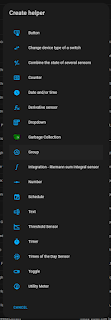
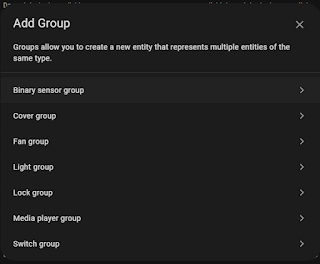






.jpg)







_new_hue.svg.png)





