One simple way to automate your lights using motion sensors is to have them turn on to full brightness when motion is detected. However, this type of automation may not be appropriate at night, as it can disturb others in the home.
An alternative approach is to use dimmable lights and a dimmer switch. This way, when motion is detected at night, the lights will turn on to a low setting, providing enough light for navigation without disturbing others. You can also set the lights to turn off after a certain period of time or to turn off when motion is no longer detected.
I have set up several of these automations with Home Assistant. The following configuration works well for me this automation
Configure Motion Sensor Group
Stairways and hallways connect two different parts of a house. These areas may not be near so it may necessary for multiple motion sensors to trigger this automation. For example, a motion sensor at the top and one at the bottom of a flight of stairs.
Home Assistant Group Helper make this very easy to create a group of motion sensor, where if motion is detected on any of the sensors, the group will indicate that motion is sensed. I created a group with motion sensors that should trigger the lights to come on at night
Note: If a single motion sensor is sufficient, this step can be skipped.
Create a Group for Area Lights
An area like a stairway or hallway may be illuminated by lights in several different rooms. When one of these lights is on, it shouldn't be necessary to trigger the night path lights. I found it easy to create a group with all the lights that this holds true for.
Configure Automation
With the groups set up, it is fairly straightforward to create the automation. In my case, the logic for the automation looks something like the following:
- When the motion sensor group (or single sensor) is triggered, the area light groups are off and it is between 10 pm and 5 am, run the following steps
- Turn on the stair/hallway lights (not full brightness)
- Delay for 5 minutes
- Turn off the stair/hallway lights

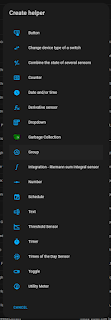
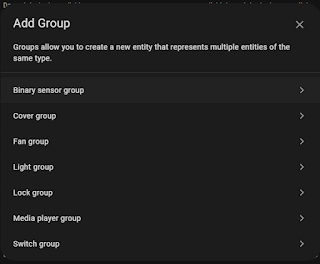






No comments:
Post a Comment